本来在学习PHP+Mysql的,但是看着干巴巴的页面,鶿决定美化一下。
无非是DIV+CSS,尽量少用表格。
但是写着写着CSS,突然就出鬼了。
页面很简单,一个大的main,将header,mainpost,filelist,footer包含其中。
html代码简洁如下:
PHP开发学习
xxx
CSS代码简洁如下:
#mainpost{
width: 600px;
float: left;
background-color: #333;
border:1px solid #FFF;
margin:0;
}
#filelist{
float: left;
width: 350px;
background-color: #333;
border:1px solid #FFF;
margin-left: 8px;
}
#footer{
width: 960px;
height: 100px;
clear: both;
background-color: #333;
margin: 10px auto 10px auto;
text-align: center;
}
#footer #footercopy
{
width: 300px;
height: 30px;
line-height: 30px;
background-color: #666;
padding: 0;
margin: 50px auto 0 auto;
}
如下图:
其实本来想把 “Copyright @ VicentMucid .” 这行通过margin往下沉的,但是 id=footercopy中的 margin-top:50px 的属性(即 margin:50px auto 0 auto)
失效了!
郁闷啊,俺没写错啊,Google了一番,原来是出现了 “margin折叠” 的问题。
至于 “margin折叠”,鶿只简单介绍下,以鶿上面的例子来说:
id=footer确实是父元素,而 id=footercopy 也确实是 id=footer的子元素,按照 “margin外撑,padding内撑” 的原则,“Copyright @ VicentMucid .” 这行信息应该距离父元素顶部50个像素,但是现在却失效了,和父元素重叠在了一起,这让鶿纠结了,果然css看似简单,确实很细致的活儿。
不过好在资料完全,以上的情况实际上就是 “嵌套元素的margin折叠问题”,主要是父元素没有设置boder或者没有设置padding的时候会出现的与子元素margin重叠的问题。
解决方法有2个,给父元素加一条border的css信息,或者加一条padding信息(两个都加也行),例如:
#footer{
width: 960px;
height: 100px;
clear: both;
background-color: #333;
margin: 10px auto 10px auto;
border:1px solid #FFF;
text-align: center;
}
添加之后效果如图:
但是细心的同志们会发现,footer块 内部的margin是搞定了,但是 整个footer块 却和上面的 mianpost块 “粘在一起了”。
这里就是 “margin折叠” 的另外一种情况了——相邻元素的 “marin折叠” 。
仔细看上面的css,会发现,id=filelist 这个块是float(浮动元素),而 id=footer 这个块不是浮动元素,所以不管你 id=footer 的 margin-top 有多大,我这里的margin-top为10px(即 margin: 10px auto 10px auto),也是没有用滴。
所以简单解决方法是——“要浮动就一起浮动”,即将footer也浮动起来,给id=footer添加一条 “ float:left”,css代码变成如下:
#footer{
width: 960px;
height: 100px;
clear: both;
float: left;
background-color: #333;
margin: 10px auto 10px auto;
border:1px solid #FFF;
text-align: center;
}
修改之后如图,现在效果基本完美:
当然也有解决办法二:
在 id=filelist 与 id=footer 添加一个额外的 div:
但是,鶿不推荐这么做——这种没有语义的div会让人发疯的。。 最后,如果你既懒得给 id=footer 加 “float: left;border:1px solid #FFF;” ,也不想添加无语义的
那么这里有一招搞定的办法:
就是给 id=footer 添加一条: display: inline-block;
但是昵,鶿不知道这样算不算标准做法,或者稳妥方法,传说中有浏览器不认识。
唉,“margin折叠” 算是鶿见过的最挫的W3C标准了-_-!!

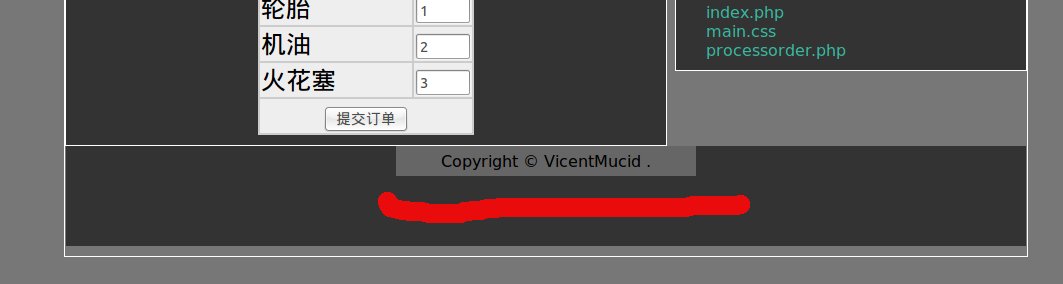
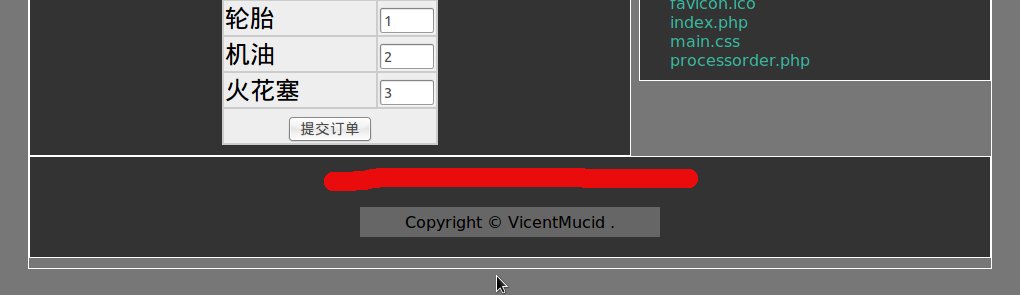

博学多才啊。
想搞前端设计和后端了?
@freetstar , 嘛,人家不是一直都在搞么
@freetstar , free哥,昨天就发现你vps挂了的,咋还没搞好啊
@Mucid , 不清楚肿么回事,昨天晚上还能用了,我去看看
@freetstar , 现在好了
原来这东西叫做折叠啊,以前一直不晓得是什么情况。。。
@winio , 嗯,我以前也不知道的说
纯技术的不懂。楼主在什么地方气温24℃?
@Tao Zhu , 那天在下雨,所以很凉快的说
@雅岚 , 鶿给岚姐端来一杯葡萄糖
@Mucid , 直接静脉注射好了。。。
直接静脉注射好了。。。
@雅岚 , 难道要鶿给岚姐打针么

骂的~~还想研究下你博客的~~哎。。下次~~干活去了~你妹的
@kaka , 小伙子,天天忙神马
恩,不错
高前端的还真是牛呀
想支持博主了,再回去好好看看
啊哈哈,CSS+DIV是玩死你没商量的东西啊,最近我也在折腾这个东西折腾的想吐血。。。
@人好哇! , 为了漂亮豁出去了
外边距叠加,呵呵~
@小松 , 为神马要整出这玩意儿昵。。
用了clearfix的方法麼,反正kita喜歡先reset一遍,然後再開始寫的說
@kita , 伪类不简洁
@婉秋 , 还有C++,JS什么的说
@Mucid ,

@婉秋 , HTML就不说了必须的,shell脚本可以勉强写一点,SQL查询也勉强使用
@Mucid , 炫耀
炫耀
css是需要调教的。
@Headpiggy , 调教,调教
我还没遇到过,不过有时候修复bug的时候,修复一个又遇到一个新的~
有时候,border\margin\padding\width\等这些布局的元素,尽量写了东西会比较少出问题,哪怕没东西写也给个none,或者写css Reset
@独自流浪 , 嗯嗯,下次不要忘记了
嘿嘿,这个标准在某些状况下还是蛮有用的呢。具体讲不清楚,等你习惯了就会发现滴 ~


@小邪 , 有用个球,搞的乱七八糟。。
@Mucid ,


 木有鸭梨 ~
木有鸭梨 ~
表示没遇到过……

@axiu , 修哥运气好
好久没搞前端了,解决方法有很多,这玩意儿就是纯粹的细心活,web rebuild也是细心活,w3c也是如此 ;
;
@Angel , Angel哥的前端做的最棒了^_^
@Mucid , +1 Angel的前端确实很漂亮,我很喜欢,我博客现在使用的皮肤就是他弄的,不过是测试版,评论后不能自动刷新~,话说最近Angle很忙呀,有时间Mucid帮忙修复哈要得不
@Ansen , 呐,俺不懂GAE啊,Angel很NB的说