话说鹚最近在疯狂的攒无损。。
然后再寻找优秀的软件来欣赏他们。
windows下不用说自然是foobar了,但是在Linux下面就略显杯具。
首先肯定是想到了最喜欢的Rhythmbox。
但是呢Rhythmbox不支持cue,好蛋疼。。
接着想到了 deadbeef。
可是呢 deadbeef 和 nautilus 3.0 冲突,只要一加载文件就会僵死233……
最后嘛。就只剩下 audacious 了。
试了一下,还真不错,既支持 cue 又支持 m3u。
可是播放 cue+ape 的时候又完蛋了,显示找不到解码器。。
囧,我明明 sudo apt-get install gstreamer0.10-ffmpeg 的啊,难道是 audacious的插件加载有问题?
遂和 G+ 上的基友们讨论,大家都报告 ubuntu 10.04 下的 rhythmbox没问题,arch Linux下也没问题。
然后我们互相截图对比 audacious 的 插件:
cd /usr/lib/audacious/Input;
ls -l;
结果233了,人家告诉我刚好缺一个 ffaudio.so ……
基友们人很好,马上给我发了一个 ffaudio.so 过来,不过呢(是32位的……
好吧,我于是从 fedora 的 x86_64 audacious plugins 插件里面把 ffaudio.so 给提取出来,然后放到 ubuntu 的 /usr/lib/audacious 里面。
可是,实验证明也无效。。
怎么办,怎么办,光速Google,结果发现了这个Bug的报告233……
No ffaudio.so in audacious-plugins
DistroRelease: Ubuntu 11.10
Package: audacious 2.4.4-1
ProcVersionSignature: Ubuntu 3.0.0-12.20-generic 3.0.4
https://bugs.launchpad.net/ubuntu/+source/audacious-plugins/+bug/880192
原来是audacious的维护者编译audacious的时候忘记把 ffaudio.so 加进去了233……
估计维护的那小伙子编译audacious的时候在打瞌睡=。=
好吧,找到问题根源了,接下来解决办法有两个:
一、自己编译audacious(编译什么的最讨厌了>_<)。
二、我记得好像有个audacious的ppa的?
对就用ppa吧!
以下介绍完整的使用方法:
sudo add-apt-repository ppa:nilarimogard/webupd8
sudo apt-get update
sudo apt-get install audacious
or
sudo apt-get dist-upgrade
sudo apt-get install gstreamer0.10-ffmpeg ffmpeg //ubuntu下的共享解码器
最后记得把 audacious 的字符备用码加上 GBK 就不会乱码的说。
嘛,效果如下:

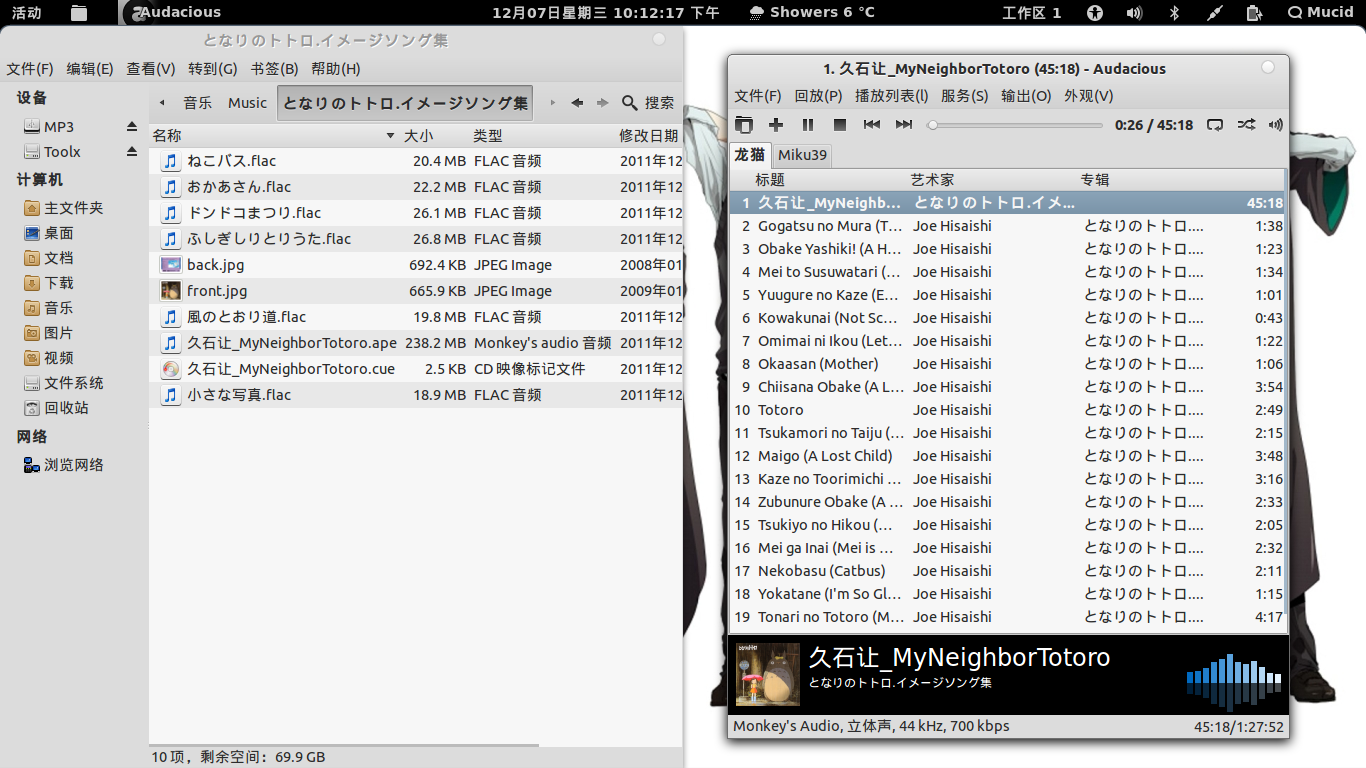
your artical is very good ,thanks for ur sharing and i have learn many things from it .
It’s a nice post.
This is great! I’ve read a lot of Kim’s post on the Warrior Forum and she’s exceptionally talented. Thanks for these; my mind is already buzzing with post ideas.
This really answered my downside, thank you!
哇哈哈哈哈哈哈,我来啦
@yetone , 新年快乐~
好专业
哎呀,这个好用吗?
现在这个事什么啊
这类的事情我也遇到过,真的是些麻烦
你疯狂攒无损,硬盘有多大啊??话说现在硬盘坑爹价啊。。想入块硬盘的
元旦快乐哦。
我也想换系统
deadbeef对于中文支持也非常好
@无冷 , RE~没听过跟nautilus有冲突呀~~PS:为了linux我把ape全转flac了~
@iwtctw , nautilus 3.0 有问题
我知道233的含义了!!!!!!!!!

@婉秋 , 噗……
@婉秋 , 就是鶿平安夜快樂2332332333333
@kita , 平安夜快乐#烧死现充们!!!
@Mucid , 現充是甚麼?